Shiny学习笔记:用户反馈
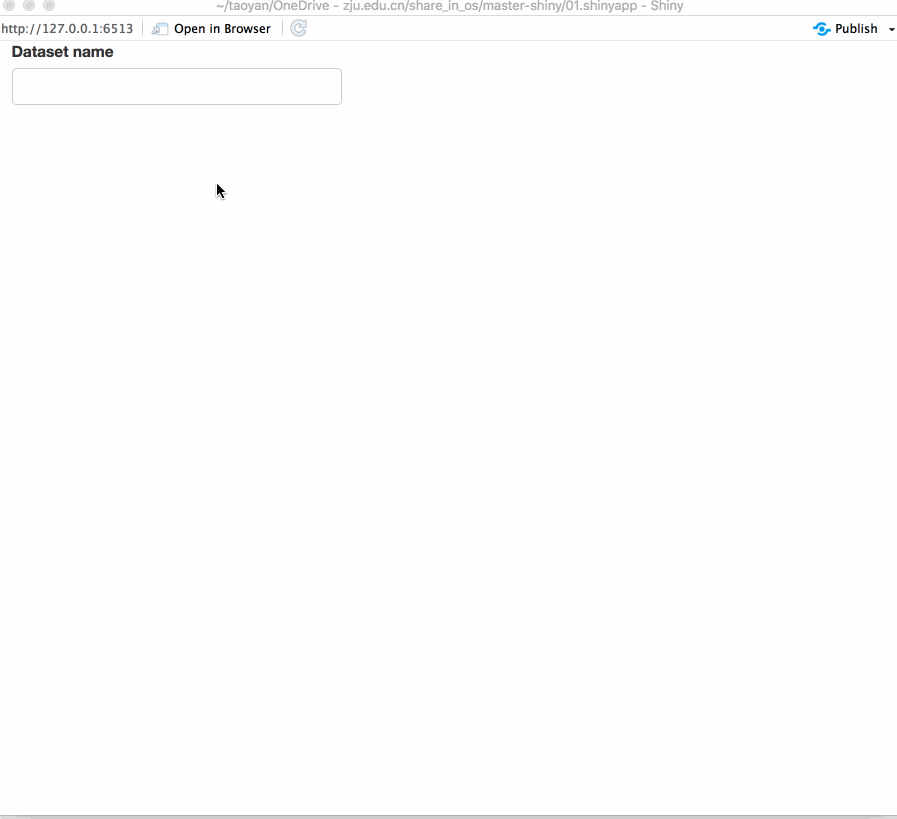
为了使Shinyapp的可用性得到提高,我们需要给用户提供反馈,比如用户输入时消息提醒,运行操作时间过长时提供进度显示等。Shiny自身就提供了多种用户反馈机制,还有一些十分优秀的扩展包也提供了一些方法。
Validation
第一个也是最重要中的一个反馈是当用户输入错误的时候,app可以发送提示信息给用户。这个就跟我们平时写R函数一样,参数错误的话会提供message给用户。由于Shinyapp只提供用户UI,所以如果不提供反馈信息的话用户不知道是否运行正常。
Validating input
如果我们需要给用户提供额外反馈的话,
shinyFeedback是一个很好的选择。shinyFeedback使用非常简单,在ui中添加useShinyFeedback()即可:
ui <- fluidPage(
shinyFeedback::useShinyFeedback(),
numericInput("n", "n", value = 10),
textOutput("half")
)
shinyFeedback提供了四种反馈函数:
- feedback()
- feedbackWarning()
- feedbackDanger()
- feedbackSucess()
它们都有三个主要参数:
inputId:指定feedback显示的输入ID位置show:逻辑值,用来判断显示反馈信息text:反馈信息
比如我们可以提供反馈信息给用户,提示用户输入偶数,不要输入奇数:
server <- function(input, output, session) {
observeEvent(input$n,
shinyFeedback::feedbackWarning(
"n",
input$n %% 2 != 0,
"Please select an even number"
)
)
output$half <- renderText(input$n / 2)
}
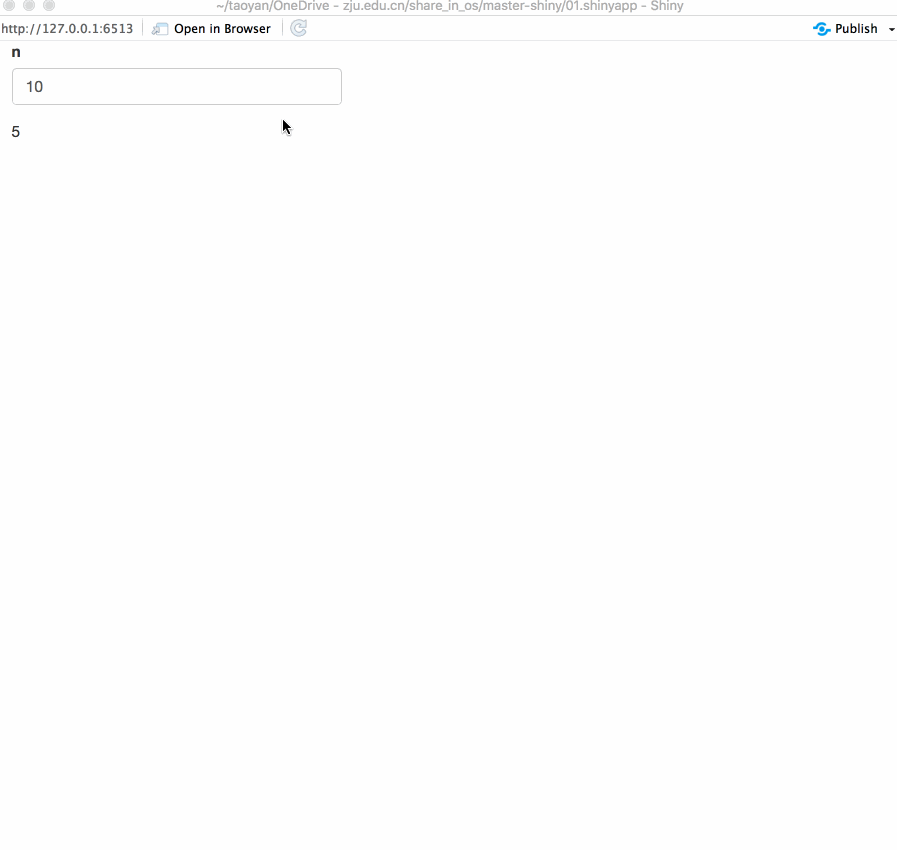
这些feedback函数还提供了
color和icon参数用户修改反馈信息的颜色图案等,具体用户可以阅读文档 shinyFeedback。
我们可以看到,上面的app即使在用户输入奇数的时候仍然打印结果,我们可以通过req()函数来避免这种情况发生:
server <- function(input, output, session) {
half <- reactive({
even <- input$n %% 2 == 0
shinyFeedback::feedbackWarning("n", !even, "Please select an even number")
req(even)
input$n / 2
})
output$half <- renderText(half())
}
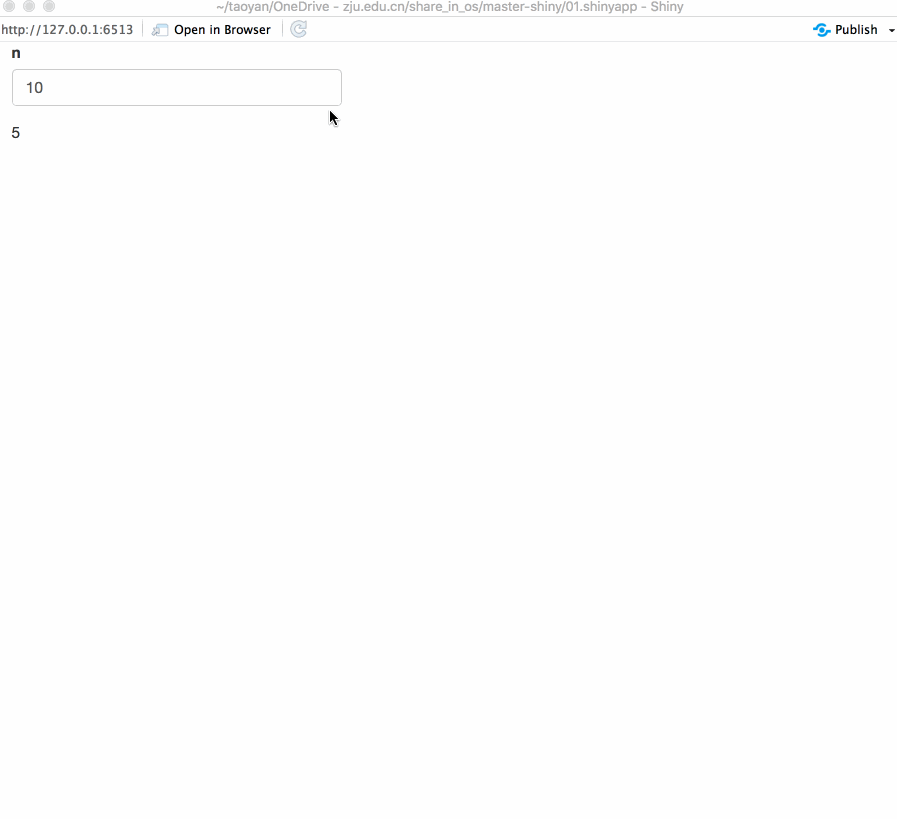
如果req()函数的输入不是TRUE的话,它就会发送一个特别的信号给shiny,告诉shiny reactive没有它需要的输入,进而中止执行,因此所有基于它的reactive consumers都将不会更新。
req()中止执行
一个Shinyapp一旦启动的话,用户无需做任何事情,整个程序实际上已经运行了一遍,由于我们一般会设置好默认输入,所以程序运行正常,但是一旦我们没有设置默认输入,Shiny的这种机制就会带来一些问题,很多时候,我们是想在用户下达指令之后运行Shinyapp,这主要涉及到三个输入函数:
-
textInput():不设置默认输入,value = "",Shinyapp不做任何事,直到用户输入 -
selectInput():提供了空选项"",只有用户选择了选项,程序才运行 -
fileInput():用户上传文件之前,这个是空的。我们也可以设置默认文件,这个我会在后面的我的一个Shinyapp中用到,到时讲解一下
如果没有设置默认输入,这个时候我们就需要一个机制来中止这种reactive,直到用户输入。这就是req()的作用,检查输入是否符合要求,允许下一步的reactive继续。
下面通过一个小例子讲解一下:
ui <- fluidPage(
selectInput("language", "Language", choices = c("", "English", "Maori")),
textInput("name", "Name"),
textOutput("greeting")
)
server <- function(input, output, session) {
greetings <- c(
English = "Hello",
Maori = "Ki ora"
)
output$greeting <- renderText({
paste0(greetings[[input$language]], " ", input$name, "!")
})
}
这个Shinyapp启动的时候时会报错的,因为selectInput()我们提供了一个空选项"",而且我们也没有设置selected,该输入就默认选择的就是第一个选项"":
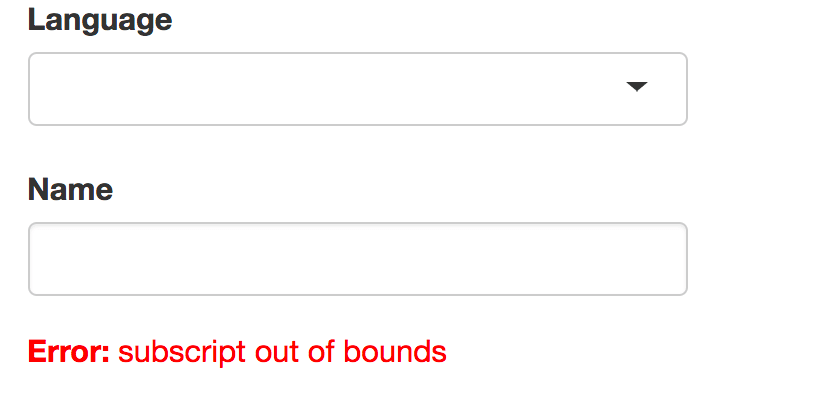
我们可以通过req()来修正这个问题:
server <- function(input, output, session) {
greetings <- c(
English = "Hello",
Maori = "Ki ora"
)
output$greeting <- renderText({
req(input$language, input$name)
paste0(greetings[[input$language]], " ", input$name, "!")
})
}
req()和确认
req()可以与shinyFeedback结合一起使用,下面这个app允许用户输入一个数据集,程序将判断该数据集是否是包datasets内置的,不是的话中止运行并打印message,req()函数用到了cancelOutput = TRUE,主要是因为req()默认是中止下游所有输出,cancelOutput = TRUE则可以保留最后一个正确的输入值,这一点很重要,输入中途很容易触发update。
ui <- fluidPage(
shinyFeedback::useShinyFeedback(),
textInput("dataset", "Dataset name"),
tableOutput("data")
)
server <- function(input, output, session) {
data <- reactive({
req(input$dataset)
exists <- exists(input$dataset, "package:datasets")
shinyFeedback::feedbackDanger("dataset", !exists, "Unknown dataset")
req(exists, cancelOutput = TRUE)
get(input$dataset, "package:datasets")
})
output$data <- renderTable({
head(data())
})
}
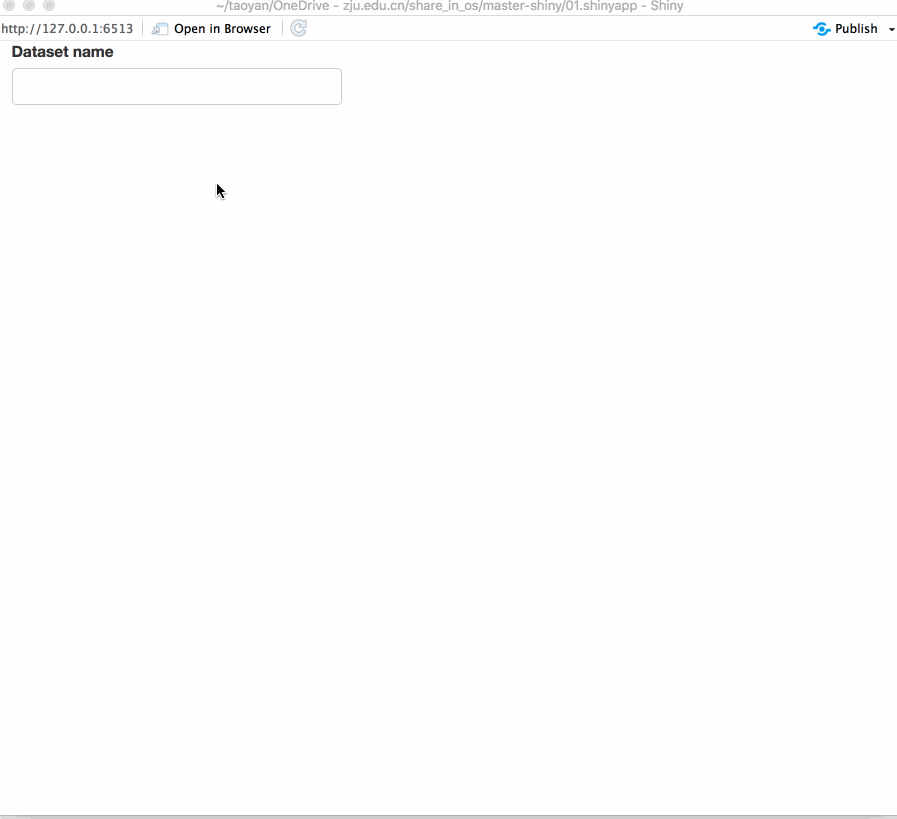
Validate output
shinyFeedback在处理单个输入的时候很好用,当时一旦遇到需要处理多个输入一起反馈的时候就不好用了,你不好判断该message放到哪个输入合适,此时更适合的是将message打印到output中。validate()此时就很适合使用。当在reactive或者output中使用validate()的时候,validate(message)会终止剩余的所有程序,并将message打印到任何一个output中。下面的app不允许用户给log和square-root输入负值:
ui <- fluidPage(
numericInput("x", "x", value = 0),
selectInput("trans", "transformation", choices = c("square", "log", "square-root")),
textOutput("out")
)
server <- function(input, output, server) {
output$out <- renderText({
if (input$x < 0 && input$trans %in% c("log", "square-root")) {
validate("x can not be negative for this transformation")
}
switch(input$trans,
square = input$x ^ 2,
"square-root" = sqrt(input$x),
log = log(input$x)
)
})
}
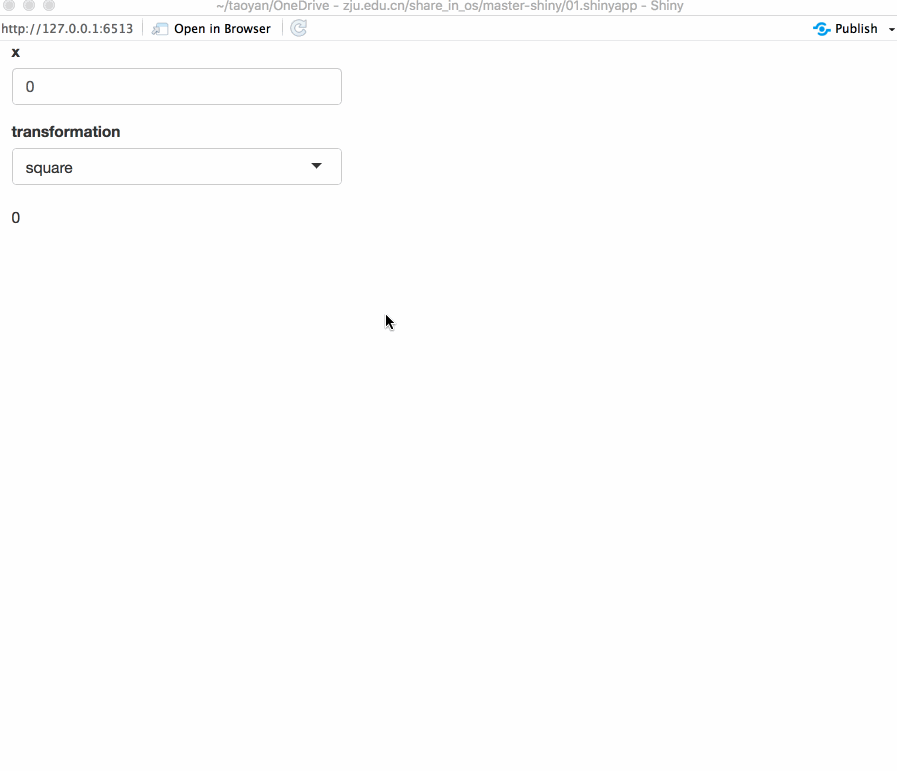
Notifications
有时Shinyapp没啥问题,只是想提示用户message,此时可以用notification。notifications由shoeNotification()创建,展现在app的右下角。shoeNotification()有三种基本使用方法:
- Transient notification:短暂提醒,自动消失
- Removing on completion:提示某一程序正在运行,运行结束自动移除
- Progressive updates:随着不同程序运行,提示信息不断更新
Transient notification
showNotification()最简单的用法就是直接提供需要展示的message就行:
ui <- fluidPage(
actionButton("goodnight", "Good night")
)
server <- function(input, output, session) {
observeEvent(input$goodnight, {
showNotification("So long")
Sys.sleep(1)
showNotification("Farewell")
Sys.sleep(1)
showNotification("Auf Wiedersehen")
Sys.sleep(1)
showNotification("Adieu")
})
}
默认情况下,message会在5秒后自动消失,可以通过参数duration修改,也可以点击关闭按钮让message消失,还有一个参数type可以展示不同类型的message。
server <- function(input, output, session) {
observeEvent(input$goodnight, {
showNotification("So long")
Sys.sleep(1)
showNotification("Farewell", type = "message")
Sys.sleep(1)
showNotification("Auf Wiedersehen", type = "warning")
Sys.sleep(1)
showNotification("Adieu", type = "error")
})
}
Removing on completion
Transient actions会在固定的时间后消失,但是很多时候我们需要运行一些长时间的任务,此时我们希望在任务运行期间message一直显示,直到运行结束:
- 设置
duration = NULL以及closeButton = FALSE - 储存
showNotification()返回的id,并将之传递给removeNotification()。最可靠的实现方式是on.exit(),这样不管任务正常运行结束还是中途出错提前中止,notification都会被移除
比如我们需要上传一个大的csv文件,展示提醒信息:
server <- function(input, output, session) {
data <- reactive({
id <- showNotification("Reading data...", duration = NULL, closeButton = FALSE)
on.exit(removeNotification(id), add = TRUE)
read.csv(input$file$datapath)
})
}
一般这类通知信息都是在
reactive中运行的,可以保证一些大的长时间的任务只有在必需时运行,提高效率
Progressive updates
可以通过捕获id来更新notification,如果一个长时间的任务由很多部分组成,那么这个就很好用了:
ui <- fluidPage(
tableOutput("data")
)
server <- function(input, output, session) {
notify <- function(msg, id = NULL) {
showNotification(msg, id = id, duration = NULL, closeButton = FALSE)
}
data <- reactive({
id <- notify("Reading data...")
on.exit(removeNotification(id), add = TRUE)
Sys.sleep(1)
notify("Reticulating splines...", id = id)
Sys.sleep(1)
notify("Herding llamas...", id = id)
Sys.sleep(1)
notify("Orthogonalizing matrices...", id = id)
Sys.sleep(1)
mtcars
})
output$data <- renderTable(head(data()))
}
参考:https://mastering-shiny.org/action-feedback.html