Shiny学习笔记:案例实战
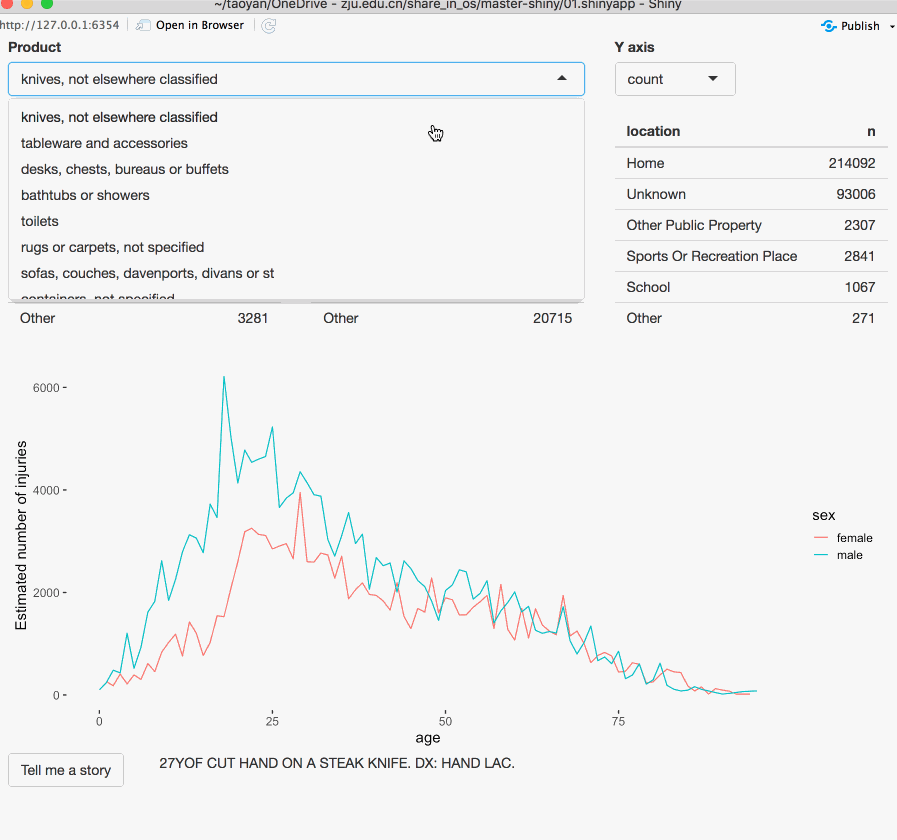
案例实战
前面已经学习Shiny基本知识,为了融会贯通理解学习的各种概念,这样将以一个实际案例进行实战。先准备需要的包:
if (!require(shiny)){
install.packages("shiny")
library(shiny)
}
if (!require(vroom)){
install.packages("vroom")
library(vroom)
}
if (!require(tidyverse)){
install.packages("tidyverse")
library(tidyverse)
}
数据
数据来自2017年国家电子伤害监督系统里的数据集injuries,包含25万观测值
injuries <- vroom::vroom("injuries.tsv.gz")
injuries
# A tibble: 255,064 x 10
trmt_date age sex race body_part diag location prod_code
<date> <dbl> <chr> <chr> <chr> <chr> <chr> <dbl>
1 2017-01-01 71 male white Upper Tr… Cont… Other P… 1807
2 2017-01-01 16 male white Lower Arm Burn… Home 676
3 2017-01-01 58 male white Upper Tr… Cont… Home 649
4 2017-01-01 21 male white Lower Tr… Stra… Home 4076
5 2017-01-01 54 male white Head Inte… Other P… 1807
6 2017-01-01 21 male white Hand Frac… Home 1884
7 2017-01-01 35 fema… not … Lower Tr… Stra… Home 1807
8 2017-01-01 62 fema… not … Lower Arm Lace… Home 4074
9 2017-01-01 22 male not … Knee Disl… Home 4076
10 2017-01-01 58 fema… not … Lower Leg Frac… Home 1842
# … with 255,054 more rows, and 2 more variables: weight <dbl>,
# narrative <chr>
每一行代表一次事故伤害,有10个变量:
trmt_date:受伤害的人在医院的日期age,sex,race:个人信息body_part:受伤害部位location:受伤害地点diag:诊断结果prod_code:伤害结果代码weight:估算全国可能受此伤害的人数narrative:伤害如何发生的
还有另外两个数据集:
products:伤害与代码的对应关系population:2017年全美对应年龄性别的人口
products <- vroom::vroom("products.tsv")
products
# A tibble: 38 x 2
prod_code title
<dbl> <chr>
1 464 knives, not elsewhere classified
2 474 tableware and accessories
3 604 desks, chests, bureaus or buffets
4 611 bathtubs or showers
5 649 toilets
6 676 rugs or carpets, not specified
7 679 sofas, couches, davenports, divans or st
8 1141 containers, not specified
9 1200 sports or recreational activity, n.e.c.
10 1205 basketball (activity, apparel or equip.)
# … with 28 more rows
population <- vroom::vroom("population.tsv")
population
# A tibble: 170 x 3
age sex population
<dbl> <chr> <dbl>
1 0 female 1924145
2 0 male 2015150
3 1 female 1943534
4 1 male 2031718
5 2 female 1965150
6 2 male 2056625
7 3 female 1956281
8 3 male 2050474
9 4 female 1953782
10 4 male 2042001
# … with 160 more rows
数据探索
创建Shiny App前,首先了解数据,先看看伤害代号为1842的有多少:
selected <- injuries %>% filter(prod_code == 1842)
nrow(selected)
#> [1] 30647
再针对不同变量diagnosis、body_part、location进行统计weight变量
selected %>% count(diag, wt = weight, sort = TRUE)
# A tibble: 23 x 2
diag n
<chr> <dbl>
1 Strain, Sprain 267892.
2 Fracture 243082.
3 Other Or Not Stated 227515.
4 Contusion Or Abrasion 195172.
5 Inter Organ Injury 111340.
6 Laceration 89190.
7 Concussion 18983.
8 Dislocation 16556.
9 Hematoma 13080.
10 Nerve Damage 7705.
# … with 13 more rows
selected %>% count(body_part, wt = weight, sort = TRUE)
# A tibble: 25 x 2
body_part n
<chr> <dbl>
1 Ankle 183470.
2 Head 174725.
3 Lower Trunk 150459.
4 Knee 112162.
5 Upper Trunk 98197.
6 Face 73815.
7 Foot 73388.
8 Shoulder 52637.
9 Lower Leg 52254.
10 Wrist 39202.
# … with 15 more rows
selected %>% count(location, wt = weight, sort = TRUE)
# A tibble: 8 x 2
location n
<chr> <dbl>
1 Home 647127.
2 Unknown 458802.
3 Other Public Property 57625.
4 School 25146.
5 Sports Or Recreation Place 11833.
6 Street Or Highway 2148.
7 Mobile Home 783.
8 Farm 150.
可以看出与楼梯有关的伤害主要集中在关节扭伤、拉伤、骨折等,且大多发生在家里。再看看年龄与性别,
-> summary <- selected %>%
count(age, sex, wt = weight)
-> summary
# A tibble: 204 x 3
age sex n
<dbl> <chr> <dbl>
1 0 female 3714.
2 0 male 3981.
3 1 female 12155.
4 1 male 12898.
5 2 female 6949.
6 2 male 9730.
7 3 female 4542.
8 3 male 8404.
9 4 female 3618.
10 4 male 4845.
# … with 194 more rows
summary %>%
ggplot(aes(age, n, colour = sex)) +
geom_line() +
labs(y = "Estimated number of injuries")
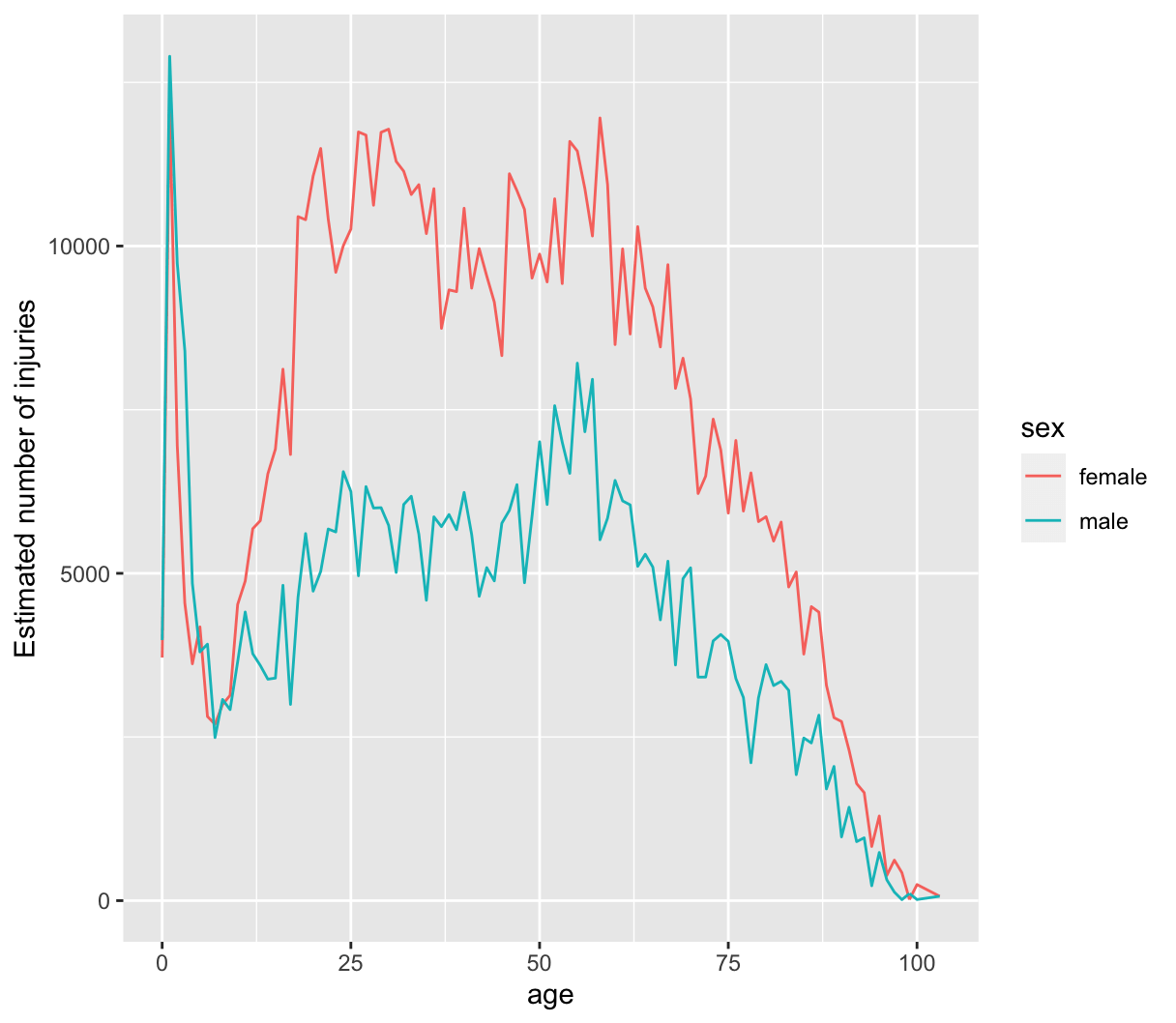
可以看到随着小孩学会走路,伤害的次数逐渐增多后逐渐平缓,有趣的是女性(高跟鞋的缘故?)受伤次数远远高于男性。由于老年人远远少于青年人,这种比较失衡,所以用受伤率来展示:
summary <- selected %>%
count(age, sex, wt = weight) %>%
left_join(population, by = c("age", "sex")) %>%
mutate(rate = n / population * 1e4)
summary
# A tibble: 204 x 5
age sex n population rate
<dbl> <chr> <dbl> <dbl> <dbl>
1 0 female 3714. 1924145 19.3
2 0 male 3981. 2015150 19.8
3 1 female 12155. 1943534 62.5
4 1 male 12898. 2031718 63.5
5 2 female 6949. 1965150 35.4
6 2 male 9730. 2056625 47.3
7 3 female 4542. 1956281 23.2
8 3 male 8404. 2050474 41.0
9 4 female 3618. 1953782 18.5
10 4 male 4845. 2042001 23.7
# … with 194 more rows
summary %>%
ggplot(aes(age, rate, colour = sex)) +
geom_line(na.rm = TRUE) +
labs(y = "Injuries per 10,000 people")
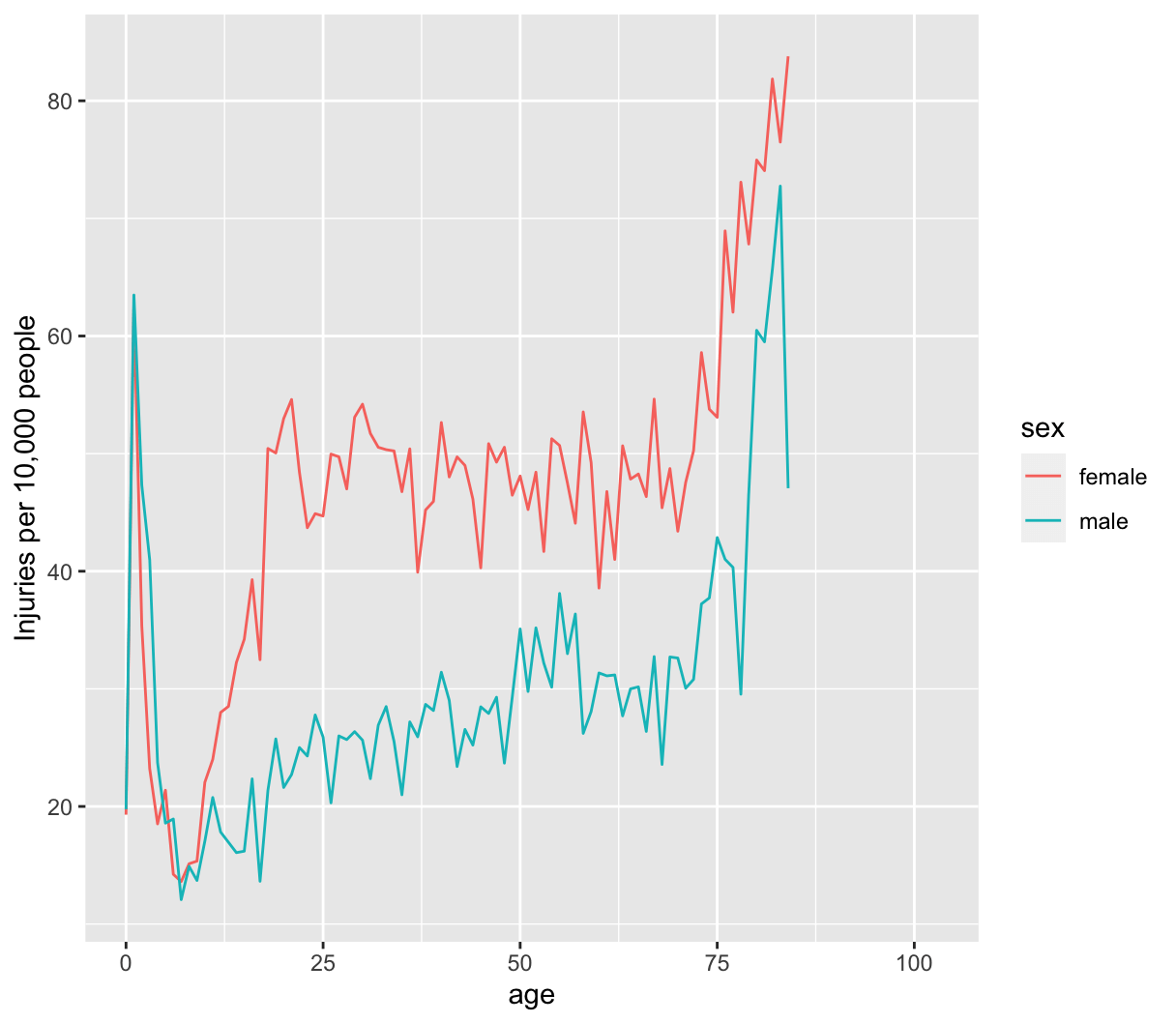
可以看出老年人受伤率十分高。
再看看具体的受伤诊断,随机抽取10行数据进行展示
-> selected %>%
sample_n(10) %>%
pull(narrative)
[1] "56 YOM DX LT AC JOINT SEPARATION - S/P BIBEMS AFTER PT SLIPPED ONWATER,FELL DOWN 3 STEPS."
[2] "LEFT WRIST FX. 61 YOF WAS WALKING DOWNSTAIRS WHEN SHE MISSED A STEP ANDFELL."
[3] "39YOM KNEE PAIN- FELL DOWN STEPS"
[4] "27YOF C/O RT ANKLE PAIN AFTER TRIPPING WHILE GOING DOWN STAIRS INVERTING ANKLE AT 2PM TODAY DX ANKLE SPRAIN"
[5] "15YOF W/MOM PT FELL DN A STEP @HOME HITTING HER ANTERIOR KNEE , HAS HADPN SINCE X 1 HR PTA DX PATELLAR DISLOCATION, L"
[6] "5 YOM FELL DOWN STEPS. DX FOOT CONTUSION"
[7] "R HAND LAC/87YOWM TRIPPED DOWN A STAIR & SCRAPED R HAND ON THE WALL WHERE A NAIL WAS STICKING OUT. SUSTAINED LAC R HAND."
[8] "61 YO F PT GOING DOWN STAIRS AT CHURCH FELT NAUSEA,DIZZY FELL HITTINGHEAD. DX CHI"
[9] "15YOM WITH 2 SEIZURES AT HOME, ONE HE FELL DOWN STAIRS AND THE OTHERHE FELL OUT OF BED HITTING HIS HEAD ON FLOOR; HEAD INJURY, EPILEPSY"
[10] "*48YOF,UPPER BACKPAIN STARTED 2DAYS AGO FELL BACKWARDS ON STEPS W/PLAYING WITH DOG,HIT HEAD MAYBE,DX:MUSCULOSKELETAL PAIN"
App
上面我们只探究了1842这一种,总共有30几种,我们不可能一一展示,这时创建一个Shiny App就可以方便我们探究任何一种伤害了。
根据上面分析的结果,先创建创建一个十分简单的app:只有一个输入,3个表格输出,1个图形输出
UI部分
ui <- fluidPage(
fluidRow(
column(6,
selectInput("code", "Product", setNames(products$prod_code, products$title))
)
),
fluidRow(
column(4, tableOutput("diag")),
column(4, tableOutput("body_part")),
column(4, tableOutput("location"))
),
fluidRow(
column(12, plotOutput("age_sex"))
)
)
setName()将products$title赋值给products$prod_code,products$prod_code显示在UI,而products$title返回给server
server部分首先将selected以及summary写成reactive expression
server <- function(input, output, session) {
selected <- reactive(injuries %>% filter(prod_code == input$code))
output$diag <- renderTable(
selected() %>% count(diag, wt = weight, sort = TRUE)
)
output$body_part <- renderTable(
selected() %>% count(body_part, wt = weight, sort = TRUE)
)
output$location <- renderTable(
selected() %>% count(location, wt = weight, sort = TRUE)
)
summary <- reactive({
selected() %>%
count(age, sex, wt = weight) %>%
left_join(population, by = c("age", "sex")) %>%
mutate(rate = n / population * 1e4)
})
output$age_sex <- renderPlot({
summary() %>%
ggplot(aes(age, n, colour = sex)) +
geom_line() +
labs(y = "Estimated number of injuries") +
theme_grey(15)
})
}
最后完整的app.R代码如下:
if (!require(shiny)){
install.packages("shiny")
library(shiny)
}
if (!require(vroom)){
install.packages("vroom")
library(vroom)
}
if (!require(tidyverse)){
install.packages("tidyverse")
library(tidyverse)
}
injuries <- vroom::vroom("../injuries.tsv.gz")
products <- vroom::vroom("../products.tsv")
population <- vroom::vroom("../population.tsv")
ui <- fluidPage(
fluidRow(
column(6,
selectInput("code", "Product", setNames(products$prod_code, products$title))
)
),
fluidRow(
column(4, tableOutput("diag")),
column(4, tableOutput("body_part")),
column(4, tableOutput("location"))
),
fluidRow(
column(12, plotOutput("age_sex"))
)
)
server <- function(input, output, session) {
selected <- reactive(injuries %>% filter(prod_code == input$code))
output$diag <- renderTable(
selected() %>% count(diag, wt = weight, sort = TRUE)
)
output$body_part <- renderTable(
selected() %>% count(body_part, wt = weight, sort = TRUE)
)
output$location <- renderTable(
selected() %>% count(location, wt = weight, sort = TRUE)
)
summary <- reactive({
selected() %>%
count(age, sex, wt = weight) %>%
left_join(population, by = c("age", "sex")) %>%
mutate(rate = n / population * 1e4)
})
output$age_sex <- renderPlot({
summary() %>%
ggplot(aes(age, n, colour = sex)) +
geom_line() +
labs(y = "Estimated number of injuries") +
theme_grey(15)
})
}
shinyApp(ui, server)
启动之后界面如下:
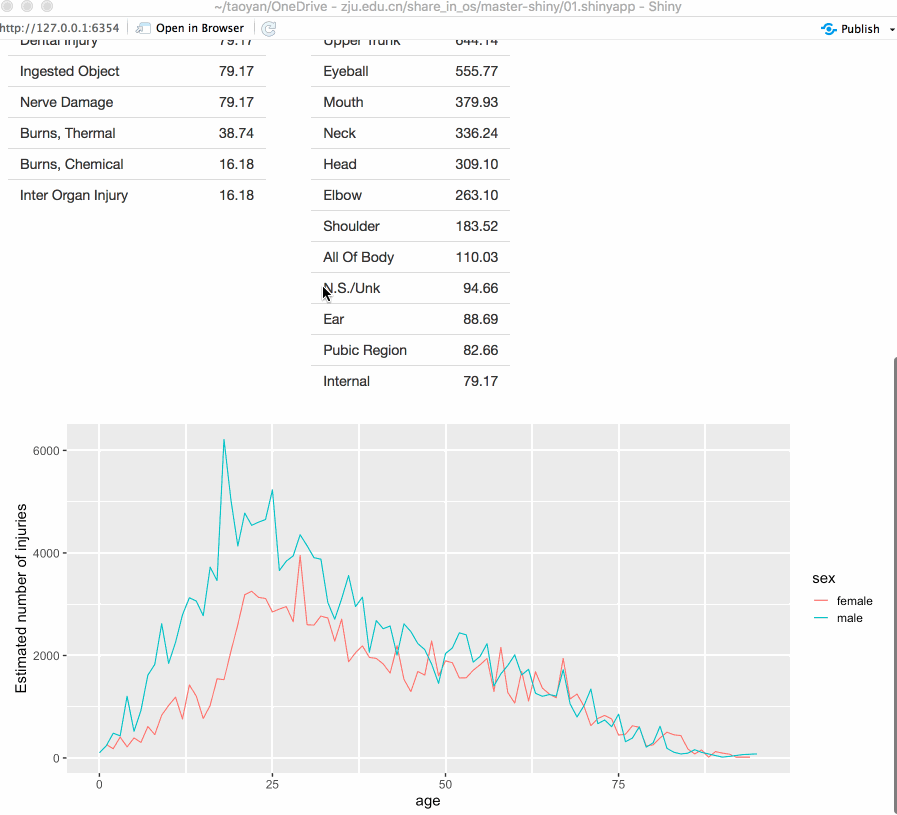
优化
主要是表格优化,因为显示太多不美观,这里定义一个函数用来显示出现频率最大的5组
count_top <- function(df, var, n = 5) {
df %>%
mutate({{ var }} := fct_lump(fct_infreq({{ var }}), n = n)) %>%
group_by({{ var }}) %>%
summarise(n = as.integer(sum(weight)))
}
并将输出输出的宽度设置为最大,这样对齐美观。同时我们再添加一个选项,根据受伤率rate来绘制图形并显示具体的受伤过程narrative。
最终的app.R代码如下:
library(tidyverse)
library(vroom)
library(shiny)
if (!exists("injuries")) {
injuries <- vroom::vroom("data/injuries.tsv.gz")
products <- vroom::vroom("data/products.tsv")
population <- vroom::vroom("data/population.tsv")
}
ui <- fluidPage(
#<< first-row
fluidRow(
column(8,
selectInput("code", "Product",
choices = setNames(products$prod_code, products$title),
width = "100%"
)
),
column(2, selectInput("y", "Y axis", c("rate", "count")))
),
#>>
fluidRow(
column(4, tableOutput("diag")),
column(4, tableOutput("body_part")),
column(4, tableOutput("location"))
),
fluidRow(
column(12, plotOutput("age_sex"))
),
#<< narrative-ui
fluidRow(
column(2, actionButton("story", "Tell me a story")),
column(10, textOutput("narrative"))
)
#>>
)
count_top <- function(df, var, n = 5) {
df %>%
mutate({{ var }} := fct_lump(fct_infreq({{ var }}), n = n)) %>%
group_by({{ var }}) %>%
summarise(n = as.integer(sum(weight)))
}
server <- function(input, output, session) {
selected <- reactive(injuries %>% filter(prod_code == input$code))
#<< tables
output$diag <- renderTable(count_top(selected(), diag), width = "100%")
output$body_part <- renderTable(count_top(selected(), body_part), width = "100%")
output$location <- renderTable(count_top(selected(), location), width = "100%")
#>>
summary <- reactive({
selected() %>%
count(age, sex, wt = weight) %>%
left_join(population, by = c("age", "sex")) %>%
mutate(rate = n / population * 1e4)
})
#<< plot
output$age_sex <- renderPlot({
if (input$y == "count") {
summary() %>%
ggplot(aes(age, n, colour = sex)) +
geom_line() +
labs(y = "Estimated number of injuries") +
theme_grey(15)
} else {
summary() %>%
ggplot(aes(age, rate, colour = sex)) +
geom_line(na.rm = TRUE) +
labs(y = "Injuries per 10,000 people") +
theme_grey(15)
}
})
#>>
#<< narrative-server
output$narrative <- renderText({
input$story
selected() %>% pull(narrative) %>% sample(1)
})
#>>
}
shinyApp(ui, server)
上面涉及到一些数据处理函数,我有段时间没用都生疏了,后面的再花点时间去学学数据处理函数,尤其是Tidyverse包里的。
我这里也提供一个 Shiny App用来查看浏览。
参考:https://mastering-shiny.org/basic-case-study.html